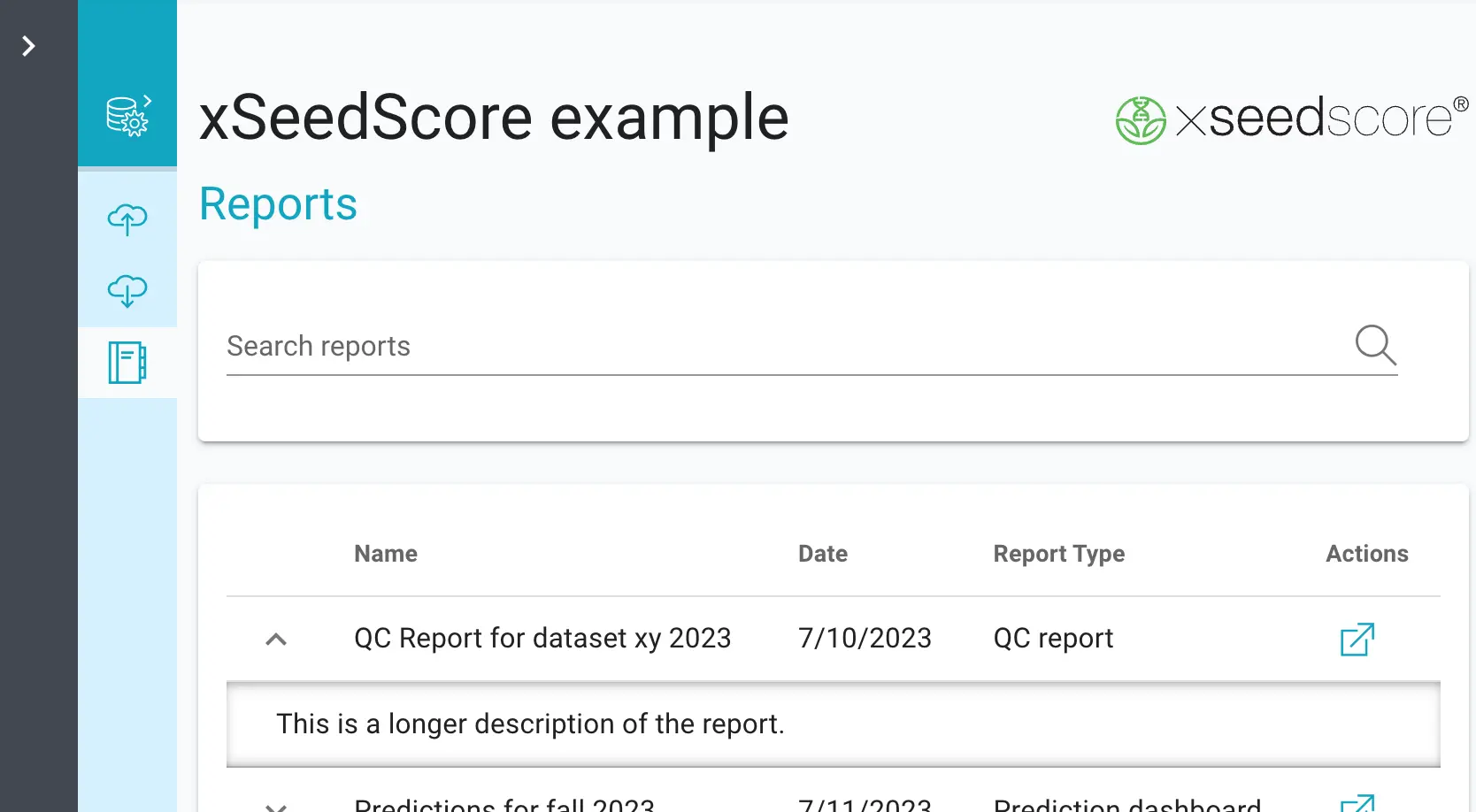The Reports App
The Reports app can be found in the Data section of your project:
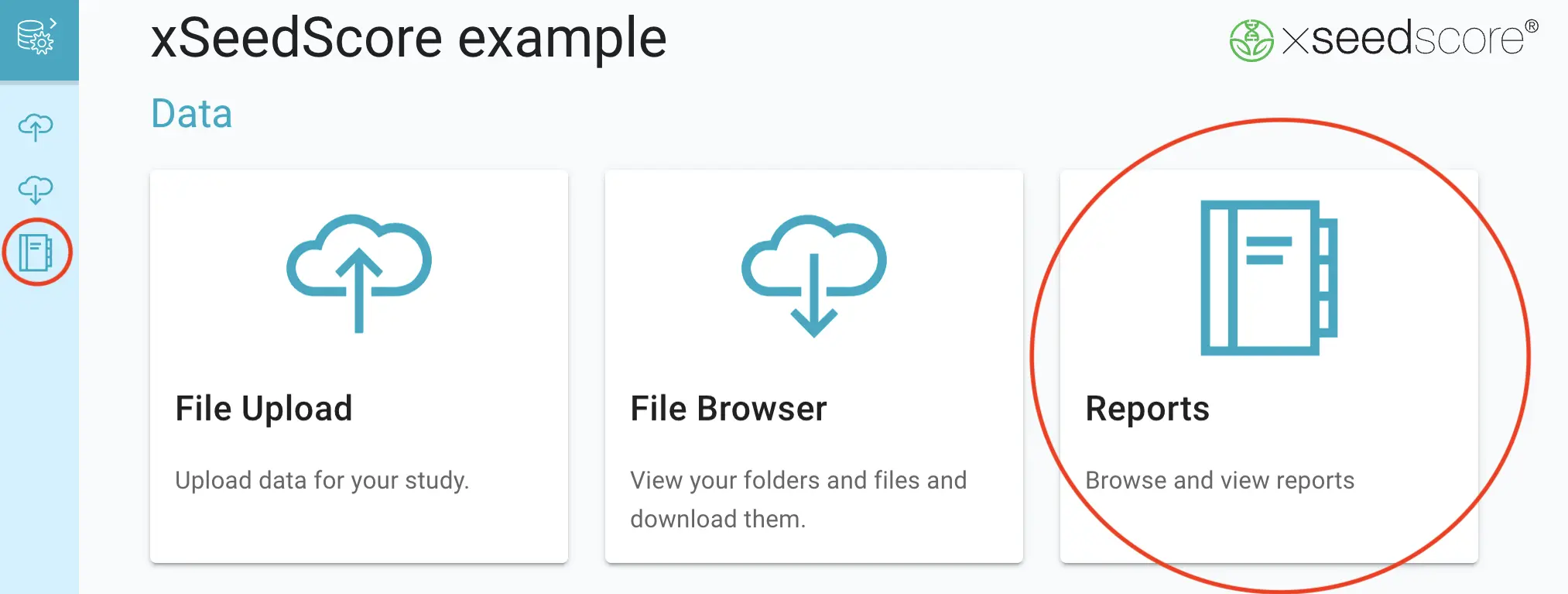
It lists all reports uploaded for your project by Computomics in a table like this:
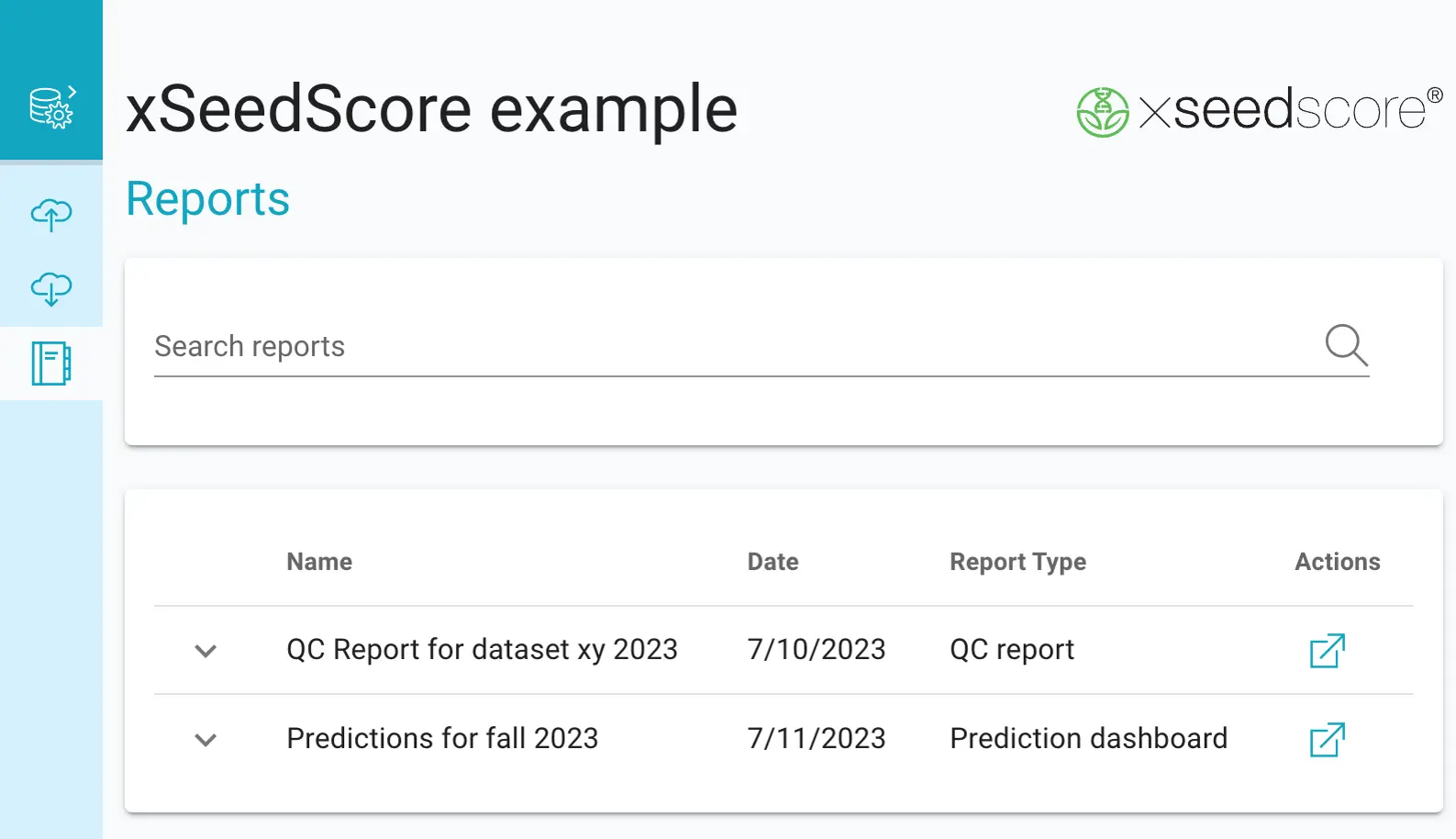
The columns are:
- Name: Name of the report
- Date: Date when report was uploaded or changed last
- Report Type: Report type, allows for easier search or grouping
- Actions: Click the icon in this column to open the report in a new browser tab
You can search for reports in the search bar above the table. This will search the report name and type fields, and only show matching entries:
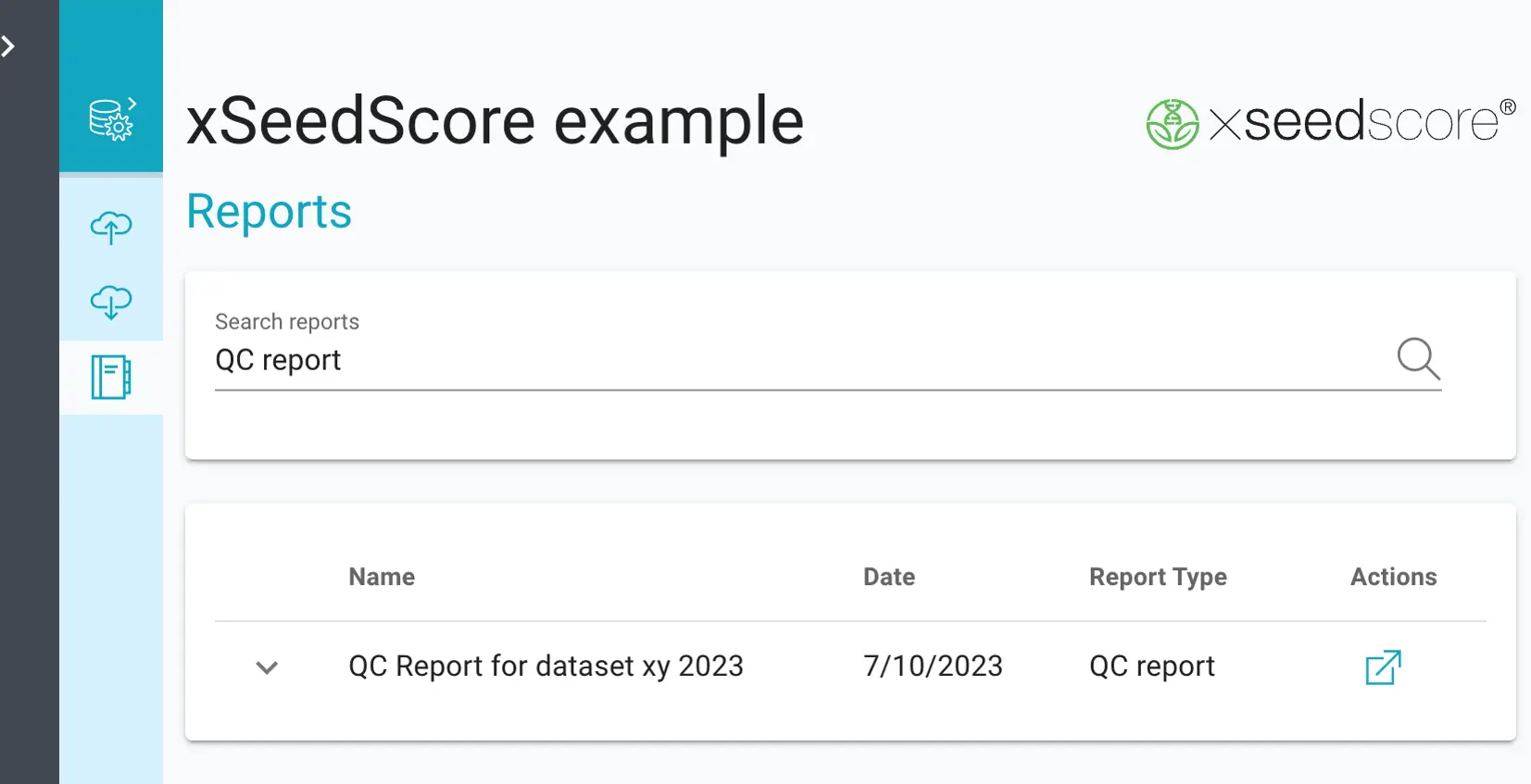
The longer description can be expanded using the logo on the left hand side of a row: