Project Dashboard
After login, you will be forwarded to the project dashboard. It shows an overview of all your projects as cards.
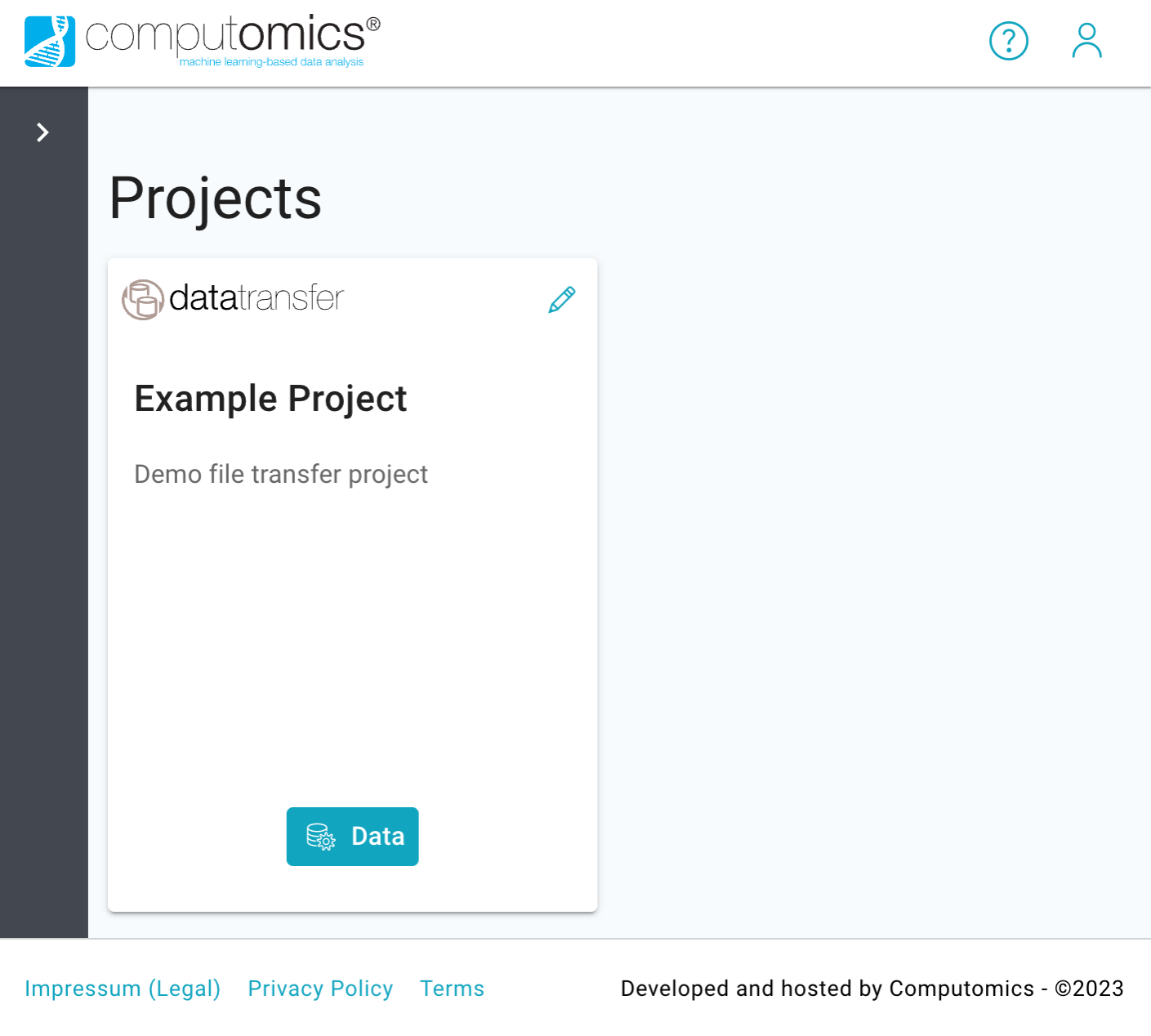
In the upper right corner, clock on the account icon to access the user menu with entries for Profile, Settings, and Logout. More information can be found here.
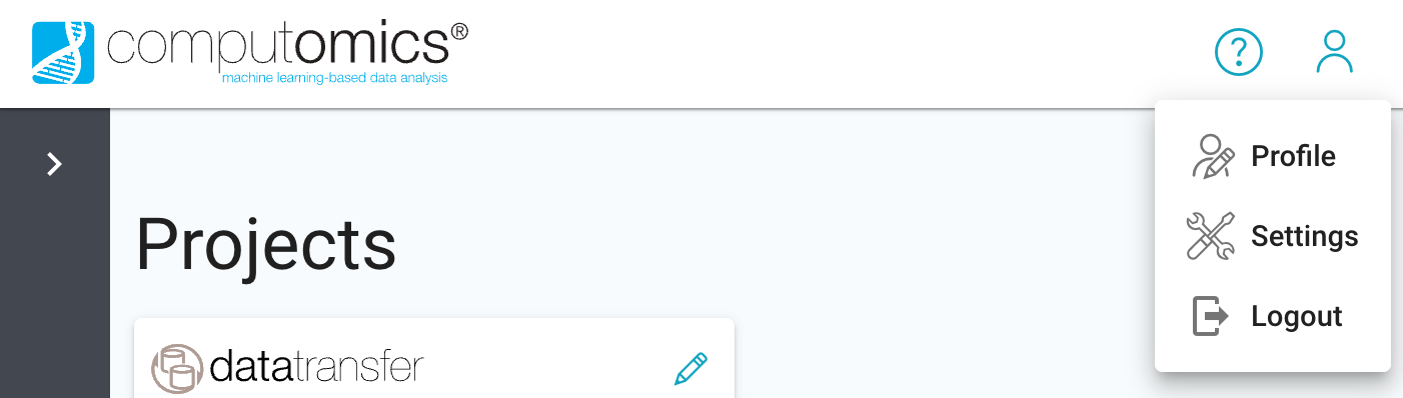
Navigation Sidebar
By default, the navigation sidebar is collapsed. It can be expanded by clicking on the > button on the upper left.
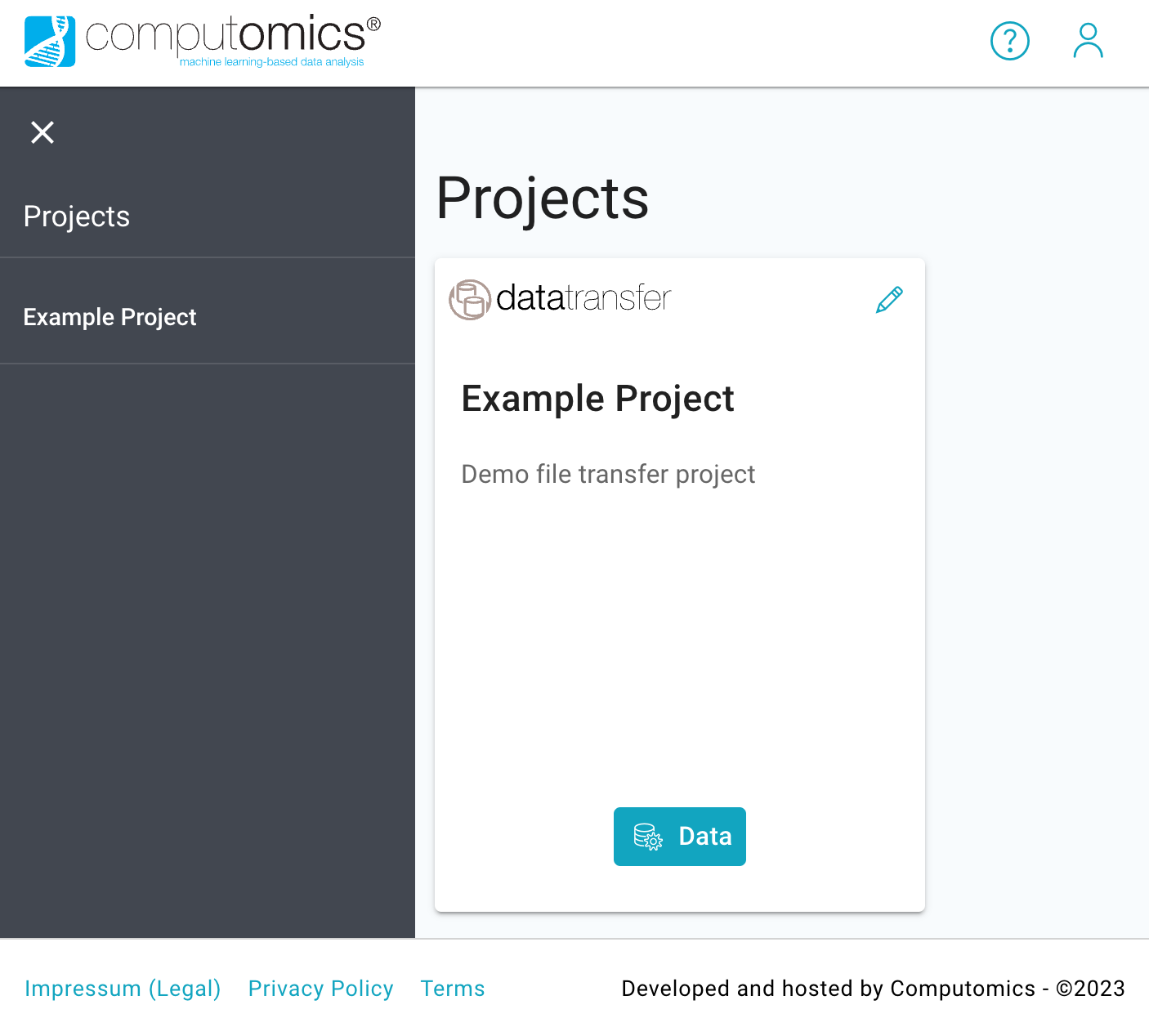
It shows a list of project titles.
Project cards
The dashboard displays your projects as cards with project name and description. You can alter the description by clicking on the edit icon (pencil).
Project cards have buttons to access the available app groups. All projects have access to Data apps for data up- and download. Metagenomics projects additionally have access to Analysis apps. See Projects documentation for more detail.