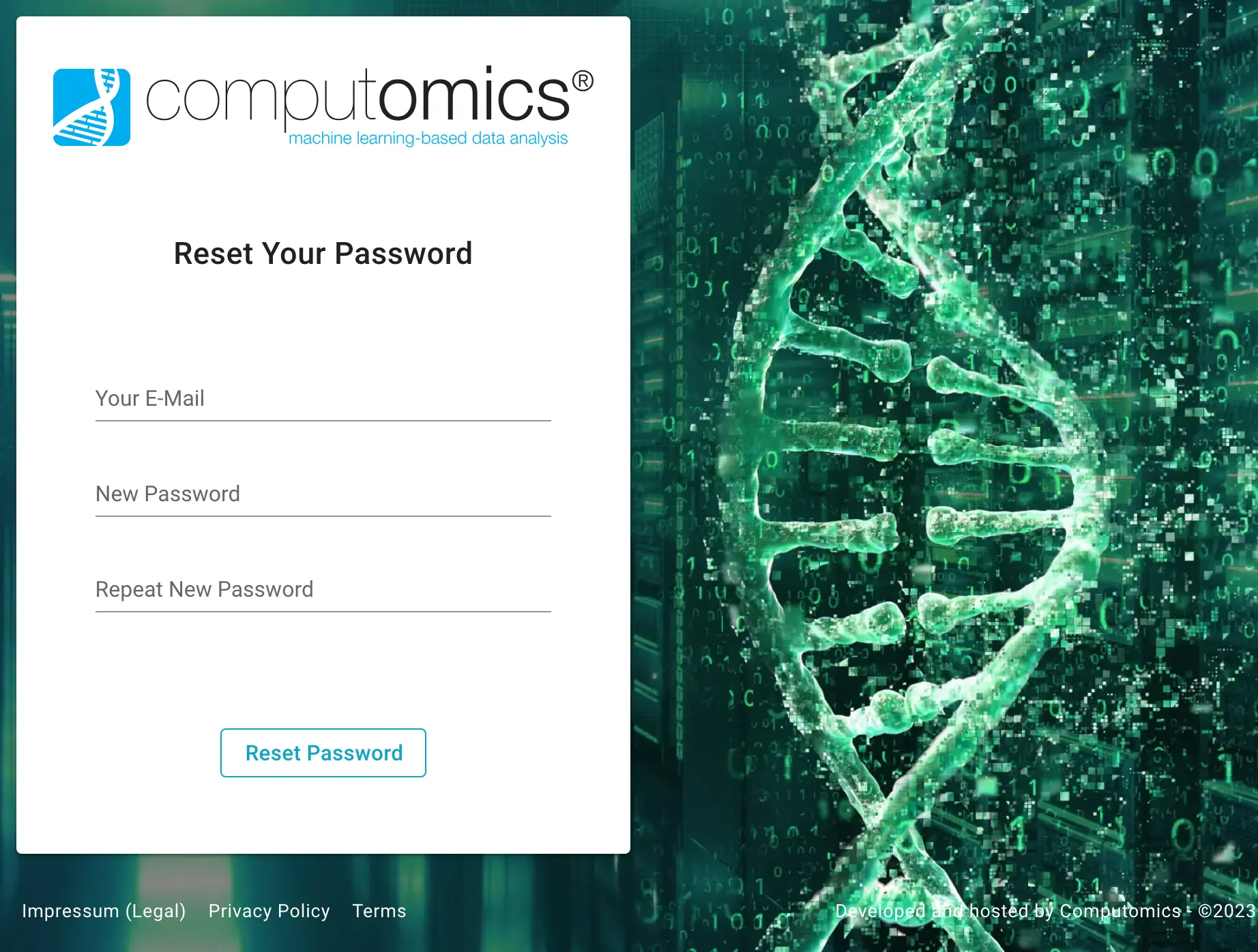Computomics Platform Access
If you access https://platform.computomics.com/ and you are not logged in, you should see the Login page:
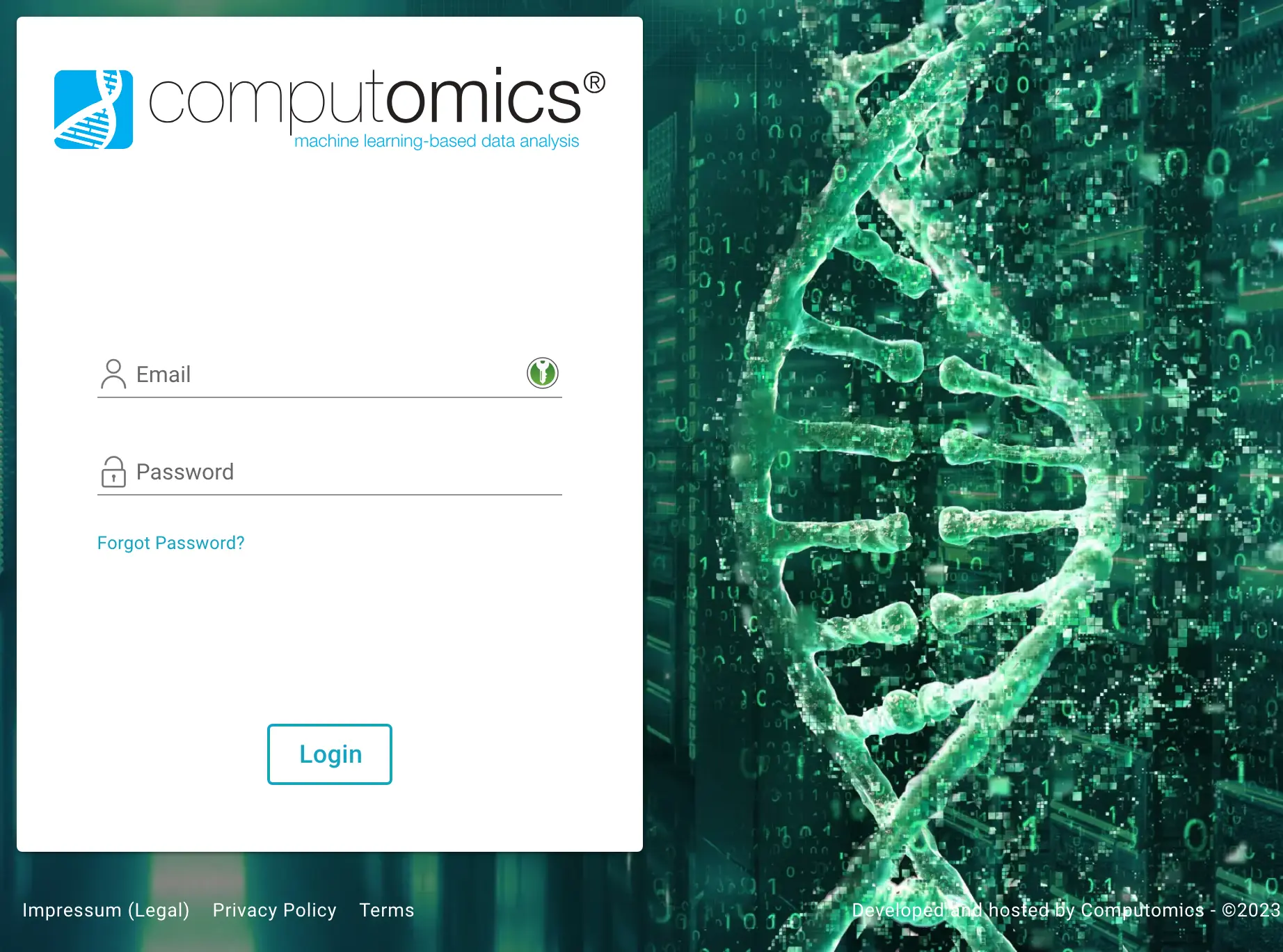
Log in with your email address and password.
WARNING
Before your first login, please reset your password by going to https://platform.computomics.com/request-password-reset or selecting Forgot Password?. If you do not have an account, please contact us.
Reset Password
You can reset your password, e.g. when you have forgotten the old one, or it is compromised.
Click Forgot Password? and enter your email address:
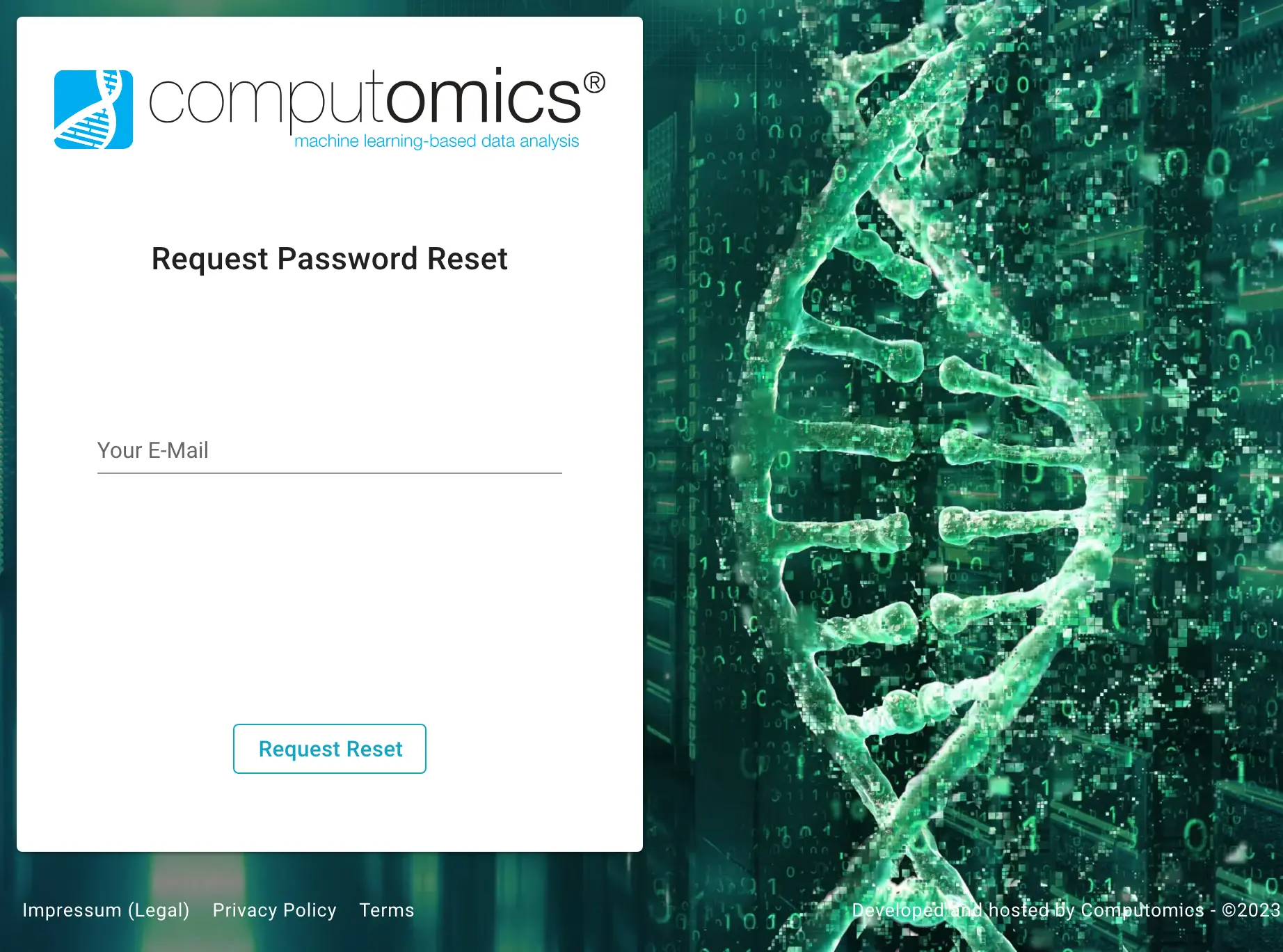
You will receive further instructions via email on how to reset your password. It may take a few minutes for the email to arrive. Please check your spam folder if it does not arrive.
The email contains a link to a password reset form: